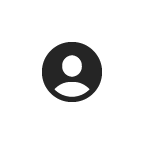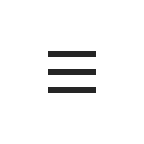Google Chrome silences those pesky notifications
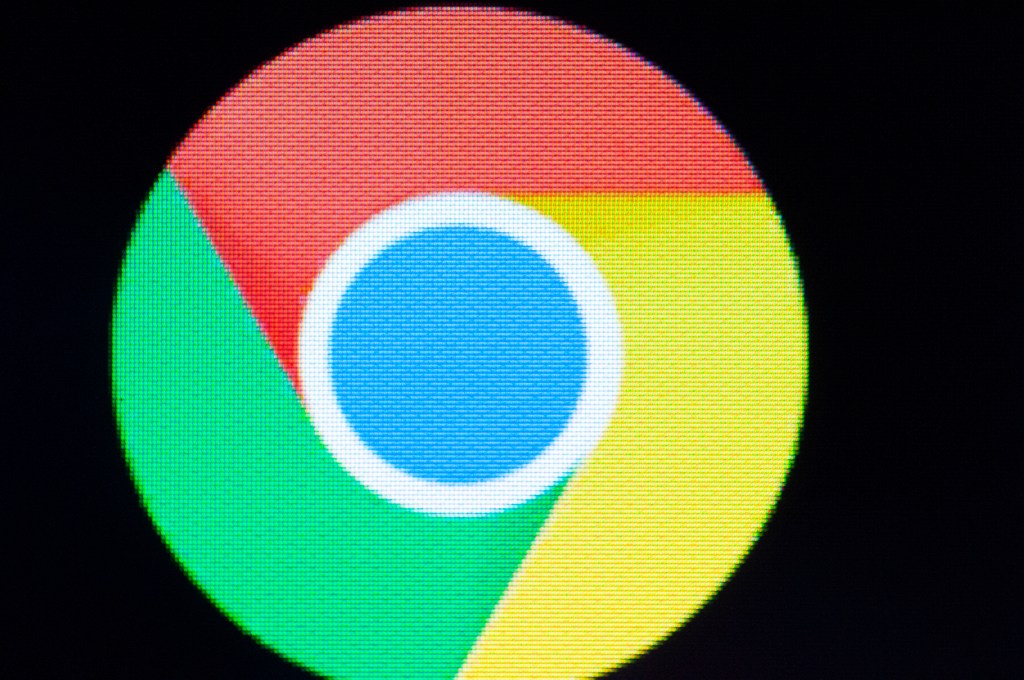
Google’s Chrome web browser is about to become much less noisy.
On Friday, the technology giant announced a new feature that will automatically disable browser notifications for the websites you haven’t interacted with recently, disrupting their ability to pop up alerts and updates that you may no longer be interested in.
The feature will launch on Chrome on Android and on desktop.
The feature expands on existing functionality already available in Chrome’s Safety Check feature, which revokes camera and location permissions from websites you don’t visit anymore.
The company tacitly admits that browser notifications, as designed, might have been a bad idea, saying that its own data shows users receive a high volume of notifications but rarely interact with them. Less than 1% of all notifications receive any interactions from users, notes Google.

Still, the tech giant believes some notifications can be helpful, which is why it won’t revoke those for installed web apps — only for the sites where there’s low user engagement and high volume of notifications sent. This change alone could push spammy websites that push a lot of notifications to reconsider how many they want to send alerts, so they won’t lose access entirely.
Unwanted notifications have been an issue facing consumers for years. On the iPhone, for instance, Apple was forced to add controls that let users send their push notifications to a daily summary, mute them, or turn them off altogether from the notification message itself, after consumer frustrations with the notification system grew.
Google says it will inform users when it’s removing notification permissions, allowing users to change the setting back, if they prefer. If users would rather Google didn’t intervene, they can also opt to turn off this auto-revocation feature altogether, the company notes.
The feature had been in testing ahead of today’s official launch. Google found that these changes didn’t significantly impact the total number of clicks on notifications, an indication that people weren’t really engaging much with these pop-ups to begin with.
Sarah has worked as a reporter for TechCrunch since August 2011. She joined the company after having previously spent over three years at ReadWriteWeb. Prior to her work as a reporter, Sarah worked in I.T. across a number of industries, including banking, retail and software.
You can contact or verify outreach from Sarah by emailing sarahp@techcrunch.com or via encrypted message at sarahperez.01 on Signal.
Latest TechCrunch
- Navan plows ahead with IPO during shutdown, aims for $6.45B valuationThe corporate travel management company is moving forward under SEC rules that allow companies in IPO limbo to proceed at their own risk during the shutdown.
- Why Deloitte is betting big on AI despite a $10M refundAI companies are making their much-anticipated enterprise plays, but the results are wildly inconsistent. Just this week, Deloitte announced it’s rolling out Anthropic’s Claude to all 500,000 employees. On the very same day, the Australian government forced Deloitte to refund a contract because their AI-generated report was riddled with fake citations. It’s a perfect snapshot […]
- Kalshi hits $5B valuation days after rival Polymarket gets $2B NYSE backing at $8BPrediction markets startup Kalshi raised $300 million, while Polymarket nabbed up to $2 billion.
- The billion-dollar infrastructure deals powering the AI boomHere's everything we know about the biggest AI infrastructure projects, including major spending from Meta, Oracle, Microsoft, Google, and OpenAI.
- Prezent raises $30 million to acquire AI services firms — starting with founder’s other companyMonths after raising $20 million, enterprise-focused AI presentation startup Prezent is raising $30 million for acquisitions.
- Best iPad apps for unleashing and exploring your creativityWe’ve compiled a list of some of the best iPad apps for creativity that are available on the App Store.